Management Tips for Paperless Document Users
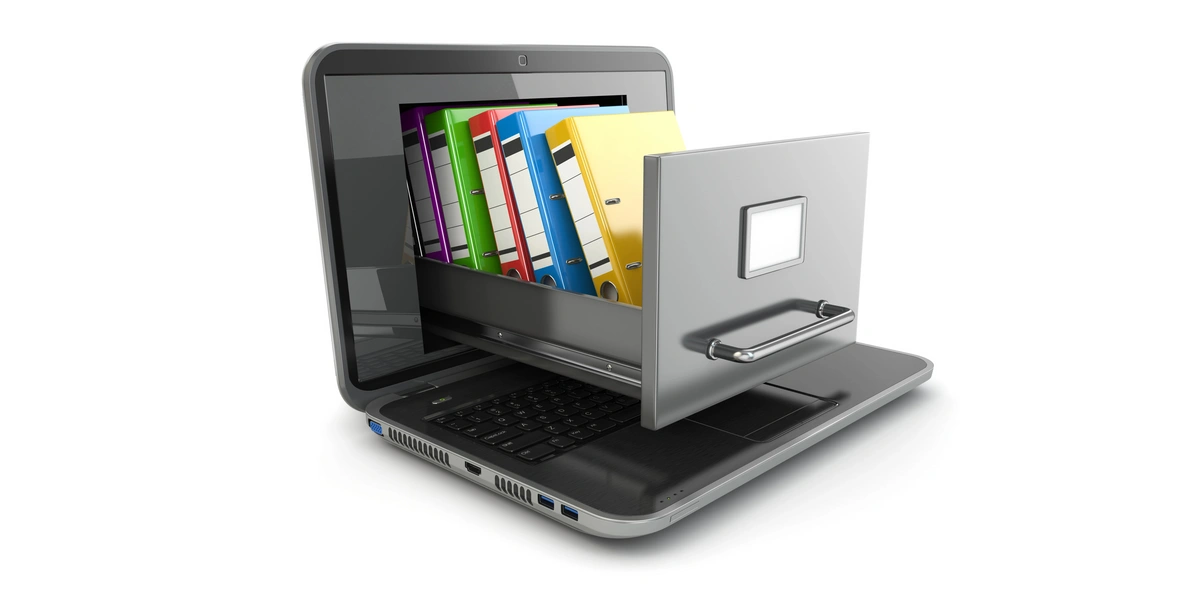
Most of us are used to managing paper. Sure, we accumulate piles around our offices or that nook in our houses where we manage household business. Generally though, we know how to develop some sort of organized system for storing important papers and finding them later.
Increasingly, however, we’ve also had to learn how to organize digital files as more of our daily lives move online. It’s common to deal with up to 20 companies that send us bills, statements, receipts, and other documents. If we don’t put them in order, we’ll quickly develop the digital equivalent of paper piles.
Organizing and managing e-documents starts with some basic planning and thinking about your priorities. Filing documents digitally is as highly personal as filing paper but it all rests on creating a system of folders that’s easily searchable by adopting a consistent naming convention for both folders and individual files.
Organizing Tips
If you have a small business, for example, you’ll probably need two sets of folders. Start with a folder named business and one named personal, the names are totally up to you so long as you remember what they mean.
Within the personal folder you’ll want to create a folder for each area of your life, such as finance, health, house receipts, utilities, travel, expenses, taxes, personal documents, and so on. The beauty of this simple structure is that you can use it over multiple years. Take the utilities folder, for example. You can create sub folders for each year within it. Should you ever need to find your gas bill from three years ago, you’ll know exactly where to look. Within your finance folder, you can create a sub folder for each institution sending you documents.
This simple hierarchical format is sometimes referred to as nesting — where you arrange folders to be nested insider each other. You can add folders as you need them, or combine them, and preserve the structure. And it helps keep your desktop clear.
File Names
File naming convention will require a bit more thinking. Remember those 20 companies that send us documents? All of them use extremely generic file names, such as EBill-23456.pdf. Some companies email you a PDF file and others will give you a link to your online account so you can download bills and documents yourself, but file naming won’t be any better. If you file these documents without renaming them, you’ll never find them.
This is where naming consistency is most important. Let’s consider the gas bill. In order to find it quickly, its name will have to include the name of utility, the month, and perhaps the year: gas bill March 2024. If chronological order is important, consider a naming convention such as 02.2024 gas bill (month, year, bill type) or 2024-02-gas bill (year, month, bill type) which will automatically file the documents chronologically.
Cubby Has You Covered
Our online digital document service at Cubby Paperless keeps your bills and statements for several years and is a convenient way to arrange all your critical files. But if you want to download copies onto your computer, Cubby renames them for you with the statement date, company name, and other parameters. You’ll never need to hunt through your computer looking for an important document that was saved under some generic file name.
We can’t escape the need to manage our digital files but taking a few minutes to put them in a logical, consistent system will save you time and headaches in the long run.
Category: Post
Entice Your Customers to Check eBills and Statements
We Have a Bill Portal - Why Do We Need Document Consolidation?
Next >